1. We should Login to our Gmail Account using below link or we need convert the other domain account to gmail domain .
Play store Link :https://play.google.com/apps/publish/
It will charge us once in a lifetime fee i.e 25$.
Steps to follow to publish app in play store
1.Create a Merchant Account
2.Accept Google play Agreement
3.Convert the other domain account to gmail
4.Making application as Signed Apk(Using Release Keystore in Android studio IDE)
5.Command line tool in Windows/Mac
6.Command line tool in Windows/Mac
7.APK Location in Project Folder
8.Mandatory Fields needed in App Listing
9. For Example :Mandatory Fields needed in App Listing


Play store Publish Instruction
1.Create a Merchant Account

Merchant Account
2.Accept Google play Agreement

Agreement
3.Convert the other domain account to gmail

Convert the other domain Account
4.Making application as Signed Apk(Using Release Keystore in Android studio IDE)

Signed Apk
5.Command line tool in Windows/Mac

Command line tool
6.Command line tool in Windows/Mac

Command line tool
7.APK Location in Project Folder

APK Location
8.APK Location in Project Folder

APK Location
9. For Example :Mandatory Fields needed in App Listing

Mandatory Fields
10. For Example :PlayStore console

PlayStore console
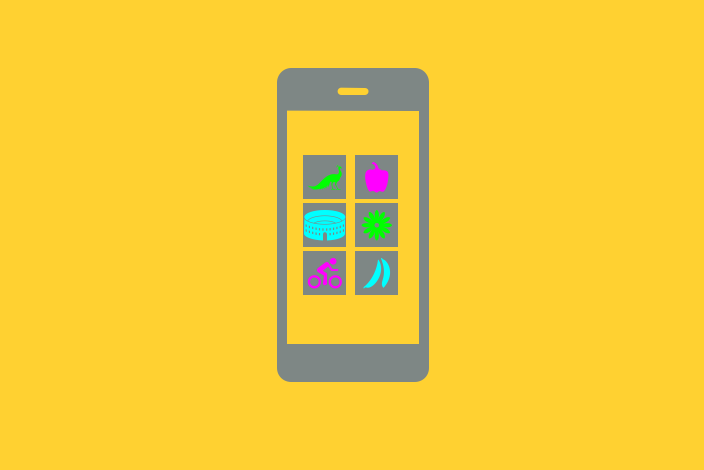
Basically , Intent used to move one screen to another screen in Android Programmactically...

How database opertion works like create database , read database , Update database , delete database ...
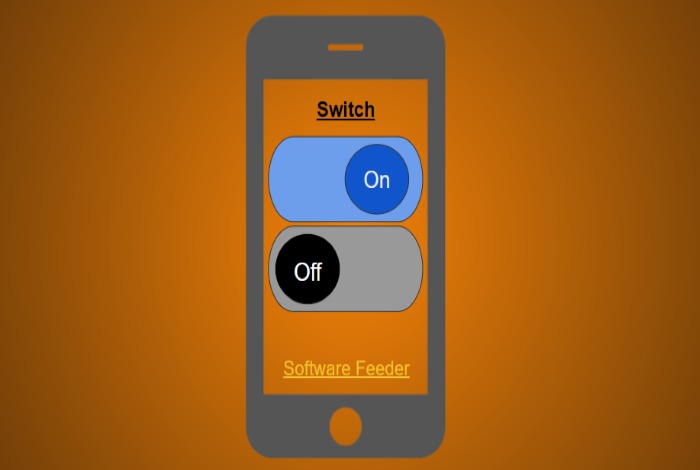
How dialog works and how can customize in android programmatically?
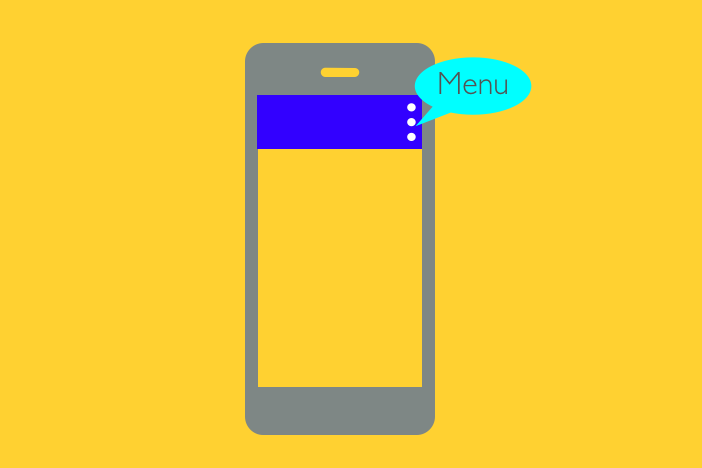
Option Menu , Popmenu and so ...here we can see the example for option menu